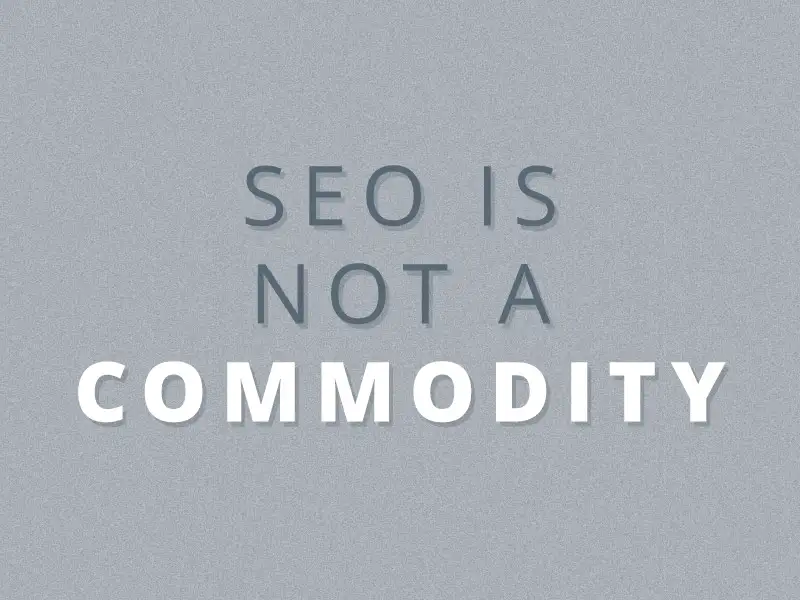In our daily SEO work, we often find ourselves buried in data and research as well as chaotic algo updates. It’s an environment where informed guesses and understanding client psychology can make or break your business.
But every now and then, we need a refreshing break. That’s exactly what our intern, Santi, has delivered with this new blog post about Google search operators.
There’s much more to search than just rankings and keywords, and that shows in Santi’s enthusiasm and approach to this particular blog post. This post isn’t about SEO strategies; it’s about having fun while discovering the full potential of Google’s search capabilities.
From finding obscure trivia to uncovering hidden gems on the Internet, Santi’s guide is a delightful and educational journey through the quirks and perks of Google search.
So, take a breather from all things SEO today.
Google, as you undoubtedly noticed, has revolutionized the way we find people, information, and services.
Take any given day. You wake up with an alarm clock you found on sale on Amazon, walk downstairs, look out the window, and check the Weather app on your phone. For breakfast, there’s banana bread you learned to bake 4 years ago from [readers, you can fill in the blank here]. 🙂
Having the world’s information in our pockets or on a desktop has defined the way we work, interact, and live our daily lives.
As with any other tool, the flexibility and freedom Google gives comes at the cost of the chance to not get its full value out.
While you can technically find the results you want with basic queries, wouldn’t you want to use Googling as more than just a Golden Hammer?
For those who want more: Google Search Operators
Now, for many, googling isn’t something that they think of as separate from asking a knowledgeable senior for help or looking for a book at the library.
And it makes sense. Google is great not just for specific fields of knowledge but also for one-off and obscure questions or lookups.
Googling is a skill. And like riding a bike, once you get used to weaving around a search engine for the first time, it won’t leave you.
You can do that with Google’s search operators, special commands that help you better define and refine what you are looking for.
For that little lazy searcher in you…
Tired of wading through endless search results for a simple PDF or Excel spreadsheet? Search operators can be your new best friend.
Want to know what happened just yesterday? Forget relying on news articles to guesstimate recency. Search operators can pinpoint timelines.
Here we go…
An exposition of Google search operators
Logical: Beginning of something precise
You wouldn’t try to build a house without first knowing how to swing a hammer. Likewise, before getting to the more specific operators, it’s best to start with some more rudimentary tools.
That being said, the most basic operator is the quotation “”.
This marks an exact phrase search such as “SEO is not a commodity” or “SEO Horror Stories” .
By the way, why bother searching for those terms? Find them right here on our blog!
Not a commodity; not a factory line; not cookie-cutter. Each business is unique. Adjust your SEO strategy to give your client the best outcome.
If you’ve been in the SEO business for a while, you’ve likely seen all kinds of search engine optimization gone bad. Let’s see if you can top mine.
Then come the boolean operators AND, OR, and NOT; useful when you are dealing with more than one keyword or topic at a time.
My particular analogy of choice:
| Search query | Explanation |
|---|---|
| chocolate AND milk ideas | find recipes or articles that include both chocolate and milk |
| chocolate OR vanilla ice cream | find results about chocolate, vanilla ice cream, or both |
| chocolate NOT almonds candy | find chocolate candies that do not contain almonds |



Parenthesis () come in when you want to group ideas. Instead of limiting to sports NOT baseball, you can be as verbose as live (NOT baseball) hockey OR football.
The query below will return search results for live hockey or live football games and exclude any baseball results.

Exacts: The details matter
Searching online is not just about knowing what you want. It’s also about wanting to know but not having all the details of the “where”.
That’s where the context operators come in: they help narrow down the options, similar to “” but more specific.
The site: search operator will limit the search to a specific domain, such as tigers site:nationalgeographic.com
Is there a difference between tigers site:nationalgeographic.com versus site:nationalgeographic.com tigers?
Pat said, “Technically, yes. But, barely.“
The first search prioritizes web pages on NatGeo that contain the word “tigers” anywhere on the page, on NatGeo’s website. Could be in the title, body text, meta description, or other areas.
The second search treats “tigers” as a regular keyword and searches for it on NatGEO’s website.
But if you go and actually search and compare, the results are the same.
“Pick your poison and do your worst“, Pat said.
If more precise words and topics are needed, you have intitle, intext, and inurl. These don’t need much of an explanation: they work as quotation operators inside only their fields.
Examples:
| Search query | Explanation |
|---|---|
| intitle:”cheap wedding package” | find pages offering the exact phrase “cheap wedding package” in the page title. |
| intext:wedding budget for flowers | find pages discussing wedding budget for flowers within the text of the page. |
| inurl:bridezillas-strike-again | search for URLs with a hyphen between each word. |


And for inurl:bridezillas-strike-again, here are the first few URLs in Google:

Life/general: Everyday questionnaire
The fun part about information is that it isn’t just about the latest studies or knowledge. Curiosity often comes in forms that are one-off and for more relaxing ends.
Google Search offers visual enhancements for certain queries.
For instance, searching for map:new york directly pulls up a map of New York City within the search results. This feature is particularly useful for location-based information. Similarly, searching for weather:tampa displays the current weather for Tampa.
Entertainment-wise, searching for movies:Dune 2 typically provides comprehensive movie information. This includes details such as plot summaries, cast and crew, trailers, reviews, and where to watch or buy the movie.

Similarly, searching for music:The Weeknd will provide details about songs, albums, and the artist.
But daily life is everywhere from general to unspecific and related: operator will allow you to match search results that are, well, related to the target word and its synonyms. vacations at related:beach will return results about beach vacations, coastal destinations, and related travel topics.
Data: Patterns for insights
So far, Google Search Operators have given us the ability to find something specific from unspecific (broad) keywords and operators.
However, many times, we do have exact queries and descriptors to look for, and that’s where expansive and numeric operators come in.
The define: operator will quickly put the definition of a word in the Google GUI, such as define:symbiosis, easy enough.
To narrow down your results based on location, use near me or specify the city name.
For example, searching for restaurants near me or Pho restaurants in Denver will provide results based on your current location or the specified city.
And now that you’re feeling a little gung-ho, try a combination of operators.
“space explorations” after:2019-01-01 before:2020-01-01

the bitter truth about sugar filetype:pdf site:.edu

You can also click on that little nifty button “Tools”, which will display more options to search by Anytime, All results, or more Advanced Search.

Learn at your own pace. Other gold nuggets from Google.
- Google Images search operators
- Overview of Google search operators
- Refine Google searches
- Olga Zarr on Bing Search Operators
Full disclosure:
From Pat: I don’t know Ms. Zarr personally, but I’ve been seeing lots of impressive work online and on X. Case in point: when you google “Bing search operators”, she’s #2, right below the Big Guy (not Joe Biden–Microsoft).
Ms. Zarr is a solo entrepreneur hustling against larger agencies, and I respect that, big time.
BTW: Where’s Joe? 🤔
Final thoughts
People have a tendency to either be completely unaware of features available to them or dive into an iceberg of usage, implementation, and categories of the simple tools at their disposal.
Google Search Operators, in my experience, don’t aim to be either of those. Search engines, at the global level we tend to view them, are often designed well enough to take a simple query and turn it into amazingly useful results without much front-end mental labor.
But when users are at least aware of the range of options Google offers, searching online can become a choice of how much fun they want to have with the options at their disposal, a glowing toolbox instead of just a well-used hammer.
Whether you’ve been burned by other SEO agencies or simply want to refresh your website, we’ve got you covered.
We’re selective about our clients. Tell us about yourself. We’ll see if you are a good fit and can benefit from our work.
About the author: Santiago Sagastegui

Santiago is a dynamic individual balancing his passions for content writing and software development.
As a Creative Writer for SEOA, Santi applies his expertise to drive engagement and visibility in the scope of online topics. Additionally, he serves as the Program Director for the coding club at Chatfield High School and contributes to their competitive programming teams, where he is a two-time competitive programming winner with the Loopy Groupies team.
Outside of work, Santi enjoys a variety of mentally and physically stimulating hobbies, including practicing Taekwondo, playing the piano, competing in eSports, and enjoying walks with family and friends.